Blue-Green Deployment in K8s
Blue-Green deployment is an application rollout model that progressively directs user traffic from the previous version of an application or service to a new version of it, while both versions are running in parallel for a limited amount of time.
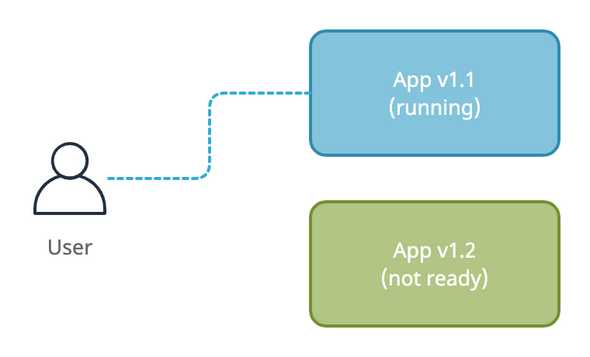
The old version is usually named Blue, while the new version is name Green. Once the Green version is fully tested by the development team, user traffic can be redirected from Blue version to the Green. The Blue version can still run for quite some time making it fairly easy to rollback in case the Green version has issues.
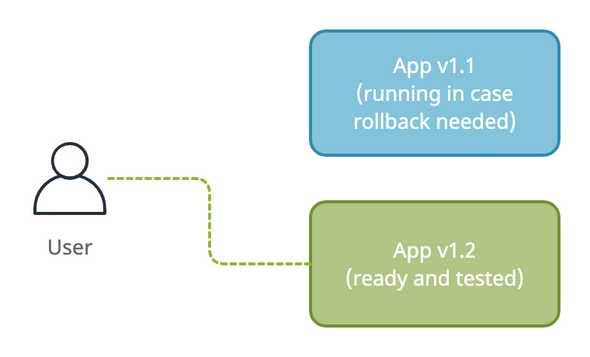
Let’s see how we can do that in Kubernetes. Lets say we have the following Deployment:
apiVersion: apps/v1
kind: Deployment
metadata:
name: myapp
spec:
selector:
matchLabels:
app: version1
template:
metadata:
labels:
app: version1
spec:
containers:
- name: myapp
image: myapp:version1
resources:
limits:
memory: "128Mi"
cpu: "500m"kubectl create -f deployment1.yml
That is our initial (blue) deployed version of the app. Our running container is exposed using a service
apiVersion: v1
kind: Service
metadata:
name: myapp
spec:
selector:
app: version1
ports:
- port: 8080
targetPort: 8080kubectl create -f service.yml
In this service we have the selector target the pods with label app:version1.
To create a new (Green) version of our app, we can create a second deployment with different labels.
apiVersion: apps/v1
kind: Deployment
metadata:
name: myapp
spec:
selector:
matchLabels:
app: version2
template:
metadata:
labels:
app: version2
spec:
containers:
- name: myapp
image: myapp:version2
resources:
limits:
memory: '128Mi'
cpu: '500m'kubectl create -f deployment2.yml
Once we are sure that these pods are ready and do not have any issue we can change the labels in our Service to direct traffic to the newly created (green) pods.
apiVersion: v1
kind: Service
metadata:
name: myapp
spec:
selector:
app: version2
ports:
- port: 8080
targetPort: 8080And trigger the changes with kubectl apply -f service.yml
Once we verify that we dont have to rollback we can delete the pods of the Deployment one.
kubectl delete -f deployment1.yml